How to download naver tv(네이버TV)
Naver TV (Korean: 네이버TV; formerly Naver TV Cast)[1] is a South Korean online video streaming and video sharing service developed and operated by Naver.[2] The service primarily distributes web dramas and entertainment shows.
네이버TV(영어: Naver TV)는 대한민국의 동영상 스트리밍 사이트로, 사용자가 영상을 시청 · 공유할 수 있다. 외형은 거의 유튜브와 비슷하다.
If you want to watch naver tv video offline, then try to download naver tv by HiDownload(Phoenix).
- Step 1: Download and install All-in-one stream downloader - “HiDownload(Phoenix)”
- Step 2: Run the HiDownload(Phoenix) software
- Step 3: Open naver tv website.
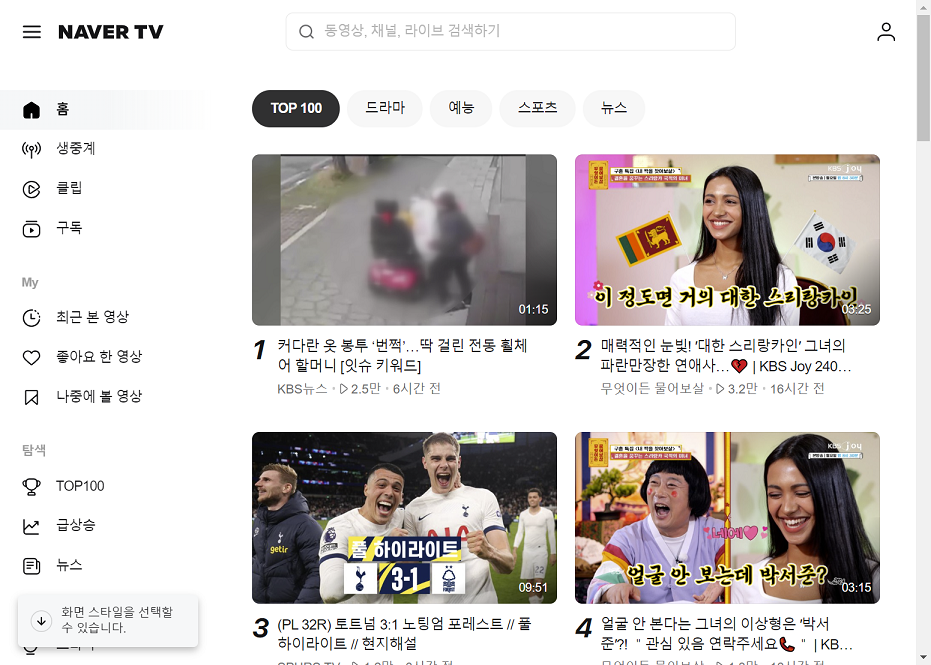
- Step 4: Copy the video Url
- Step 5: click the “Add” button on the toolbar
- Step 6: paste the video Url into the editbox, and click the “Add to download” button
- Step 7: Wait a few seconds for the video to start downloading.
Relational:
- Software: HiDownload(Phoenix) - all-in-one ted video downloader
- Video website: Naver TV